Online learning apps have revolutionized the way students engage in group study sessions, enabling seamless collaboration and communication regardless of location. With features like video conferencing and real-time interaction, these platforms enhance remote learning by fostering an interactive and resource-sharing environment. Choosing the right app involves considering usability, integration, and accessibility to ensure an effective learning experience.
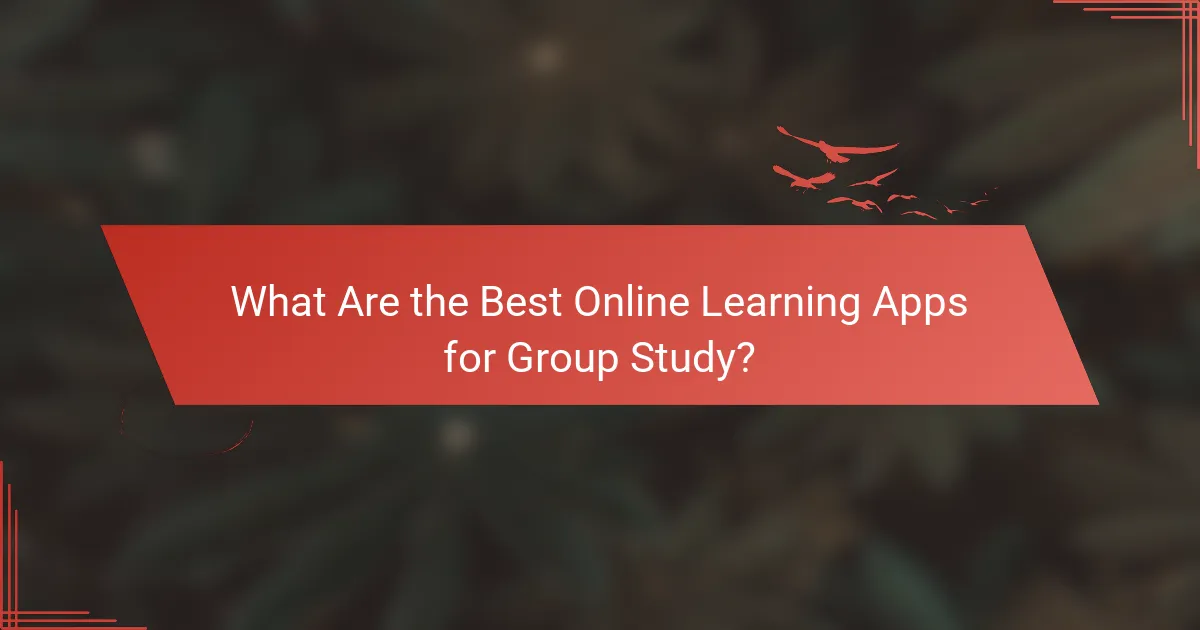
What Are the Best Online Learning Apps for Group Study?
The best online learning apps for group study facilitate collaboration, communication, and resource sharing among students. These platforms enhance remote learning experiences by providing tools for video conferencing, file sharing, and real-time interaction.
Zoom
Zoom is a popular choice for group study sessions due to its user-friendly interface and robust features. It allows for video conferencing with up to hundreds of participants, making it ideal for larger study groups.
Key features include breakout rooms for smaller discussions, screen sharing for presentations, and a chat function for real-time communication. To maximize productivity, set clear agendas for each session and utilize the recording feature for later review.
Microsoft Teams
Microsoft Teams integrates seamlessly with other Microsoft Office applications, making it a great option for students already using tools like Word and OneNote. It supports video calls, file sharing, and collaborative document editing.
Consider using the planner feature to organize study tasks and deadlines. Ensure all participants are familiar with the platform to avoid technical issues during sessions.
Google Meet
Google Meet is accessible and easy to use, especially for those with Google accounts. It allows for secure video meetings and integrates well with Google Workspace tools like Docs and Sheets.
Utilize the live captioning feature for better accessibility and engagement. Keep meetings focused by setting time limits and encouraging participants to prepare questions in advance.
Discord
Discord is not just for gamers; it has become a popular platform for study groups. It offers voice channels, video calls, and text chat, allowing for a dynamic learning environment.
Create dedicated channels for different subjects or projects to keep discussions organized. Be mindful of moderation to maintain a respectful and productive atmosphere.
Slack
Slack is primarily a communication tool but is effective for group study as well. It allows for organized conversations through channels and direct messaging, making it easy to share resources and updates.
Integrate apps like Google Drive or Trello for enhanced functionality. Encourage regular check-ins to keep everyone engaged and accountable for their contributions.
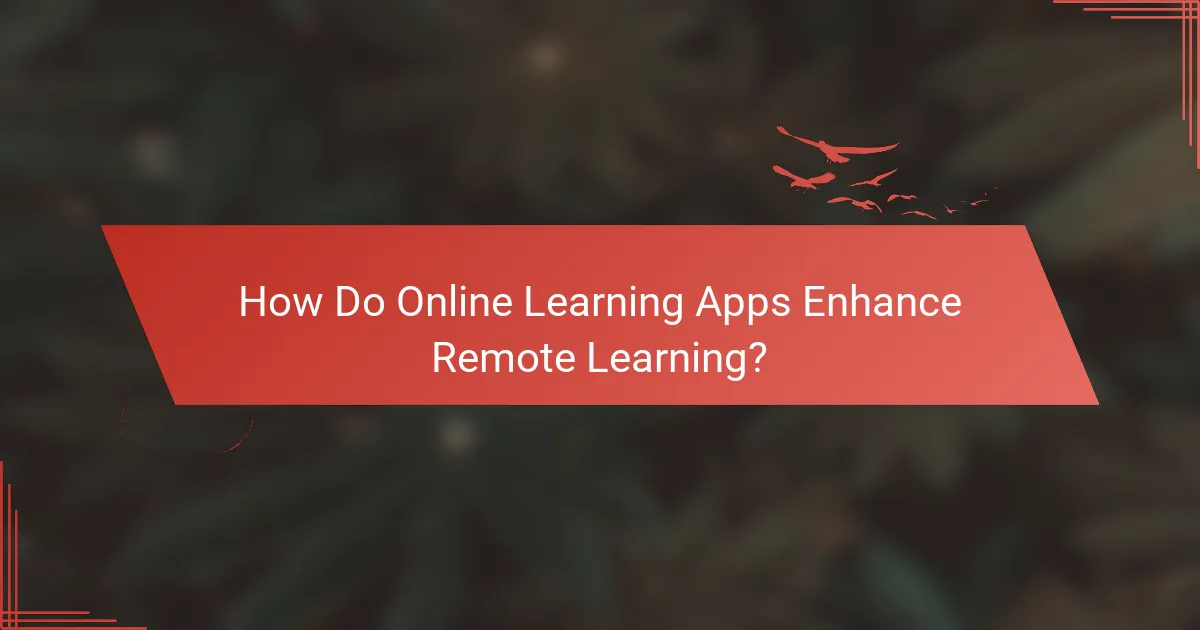
How Do Online Learning Apps Enhance Remote Learning?
Online learning apps significantly enhance remote learning by providing interactive tools that facilitate engagement and collaboration among students. These platforms offer features that support group study sessions, making it easier for learners to connect, share resources, and work together in real-time.
Interactive Features
Interactive features in online learning apps, such as quizzes, polls, and discussion forums, promote active participation. These tools allow students to engage with the material and each other, fostering a sense of community even from a distance.
For example, live quizzes can motivate students to stay focused during lessons, while discussion boards enable them to ask questions and share insights. Look for apps that offer gamified elements to enhance motivation and retention.
Resource Sharing
Resource sharing is a crucial aspect of online learning apps, allowing students to exchange materials like notes, articles, and videos. This capability helps create a collaborative learning environment where users can benefit from diverse perspectives and resources.
Many platforms include cloud storage options for easy access to shared files. Consider using apps that support various file formats and provide seamless integration with other tools, ensuring that resources are readily available to all participants.
Real-Time Collaboration
Real-time collaboration features enable students to work together on projects and assignments simultaneously, regardless of their physical location. Tools like shared documents, whiteboards, and video conferencing enhance communication and teamwork.
When selecting an online learning app, prioritize those that offer low-latency connections for smooth interactions. Ensure that the platform supports multiple users working on the same document to maximize collaborative efforts during study sessions.
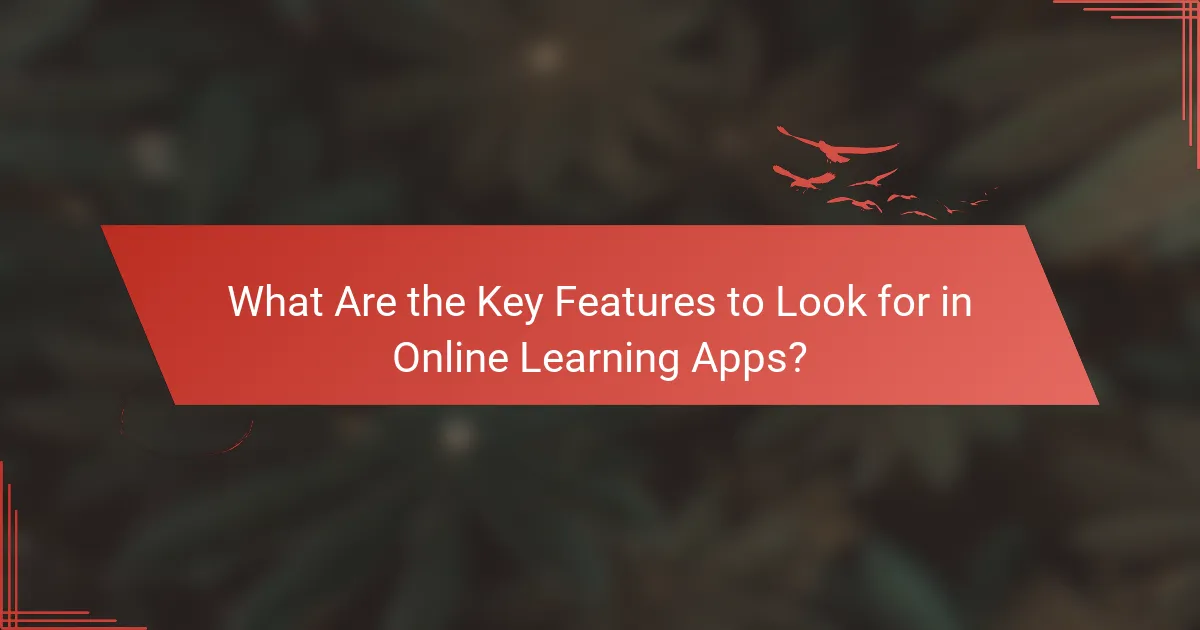
What Are the Key Features to Look for in Online Learning Apps?
When selecting online learning apps, prioritize features that enhance usability, integration, and accessibility. Key aspects include a user-friendly interface, seamless integration with other tools, and mobile accessibility to facilitate effective learning experiences.
User-Friendly Interface
A user-friendly interface is crucial for ensuring that learners can navigate the app easily. Look for intuitive designs that minimize the learning curve, allowing users to focus on their studies rather than struggling with the platform. Features like clear menus, easy-to-read fonts, and logical layouts contribute to a positive user experience.
Consider apps that offer customization options, such as adjustable themes or layouts, which can enhance comfort and engagement. A well-designed interface can significantly reduce frustration and increase productivity during study sessions.
Integration with Other Tools
Integration with other tools is essential for creating a cohesive learning environment. Apps that work well with productivity tools like Google Drive, Microsoft Office, or calendar applications can streamline the study process. This allows users to access resources, share documents, and manage schedules without switching platforms.
Check if the app supports integrations with communication tools like Zoom or Slack, which can enhance collaboration during group study sessions. This interconnectedness can foster a more interactive and efficient learning experience.
Mobile Accessibility
Mobile accessibility is vital for learners who need to study on the go. Look for apps that offer fully functional mobile versions, allowing users to access content, participate in discussions, and complete assignments from their smartphones or tablets. This flexibility can accommodate various learning styles and schedules.
Ensure that the app is compatible with both iOS and Android devices to reach a broader audience. A responsive design that adapts to different screen sizes can enhance usability and engagement, making it easier for learners to stay connected and productive regardless of their location.
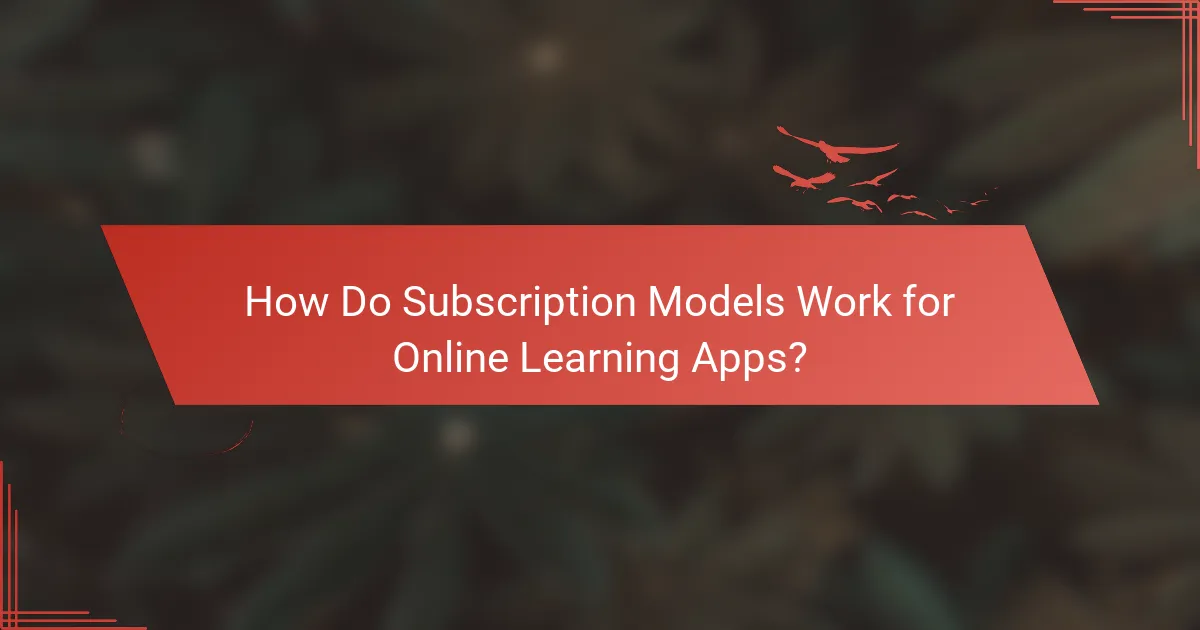
How Do Subscription Models Work for Online Learning Apps?
Subscription models for online learning apps typically involve users paying a recurring fee for access to educational content and features. These models can vary in terms of payment frequency, benefits, and pricing structures, allowing users to choose plans that best fit their learning needs and budgets.
Monthly vs Annual Plans
Monthly plans allow users to pay on a month-to-month basis, providing flexibility to cancel or change plans easily. This option is ideal for those who may want to try the service without a long-term commitment.
Annual plans often come at a discounted rate compared to monthly subscriptions, making them a cost-effective choice for dedicated learners. Users who commit to a year can save anywhere from 10% to 30% compared to paying monthly, depending on the app.
Free Trials and Discounts
Many online learning apps offer free trials, allowing potential subscribers to explore the platform’s features before committing financially. These trials typically last from a week to a month and provide full access to the content.
Discounts are frequently available for students, educators, or during promotional periods. Users should check for any applicable codes or offers that can reduce the subscription cost, making online learning more accessible.
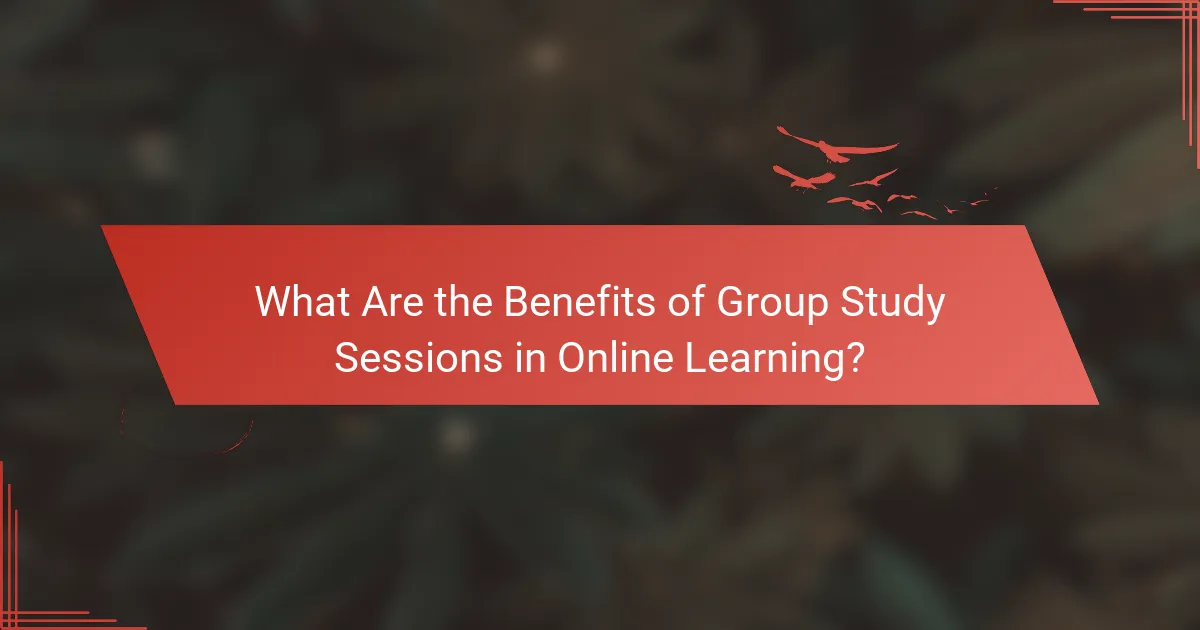
What Are the Benefits of Group Study Sessions in Online Learning?
Group study sessions in online learning enhance collaboration and understanding among students. They provide opportunities for interactive learning, which can lead to improved retention of information and better academic performance.
Enhanced Engagement
Group study sessions significantly boost student engagement by fostering a sense of community. When learners collaborate, they are more likely to participate actively, share ideas, and ask questions, which keeps motivation high.
To maximize engagement, consider using interactive tools like video conferencing and collaborative platforms. These tools can facilitate real-time discussions and allow participants to share resources easily, making the learning experience more dynamic.
Peer Support
Peer support is a crucial benefit of group study sessions, as students can rely on each other for assistance and encouragement. This collaborative environment helps individuals tackle challenging topics and reduces feelings of isolation often associated with remote learning.
To foster effective peer support, establish clear roles within the group, such as a facilitator or note-taker. This structure can help ensure that everyone contributes and feels valued, enhancing the overall learning experience.



